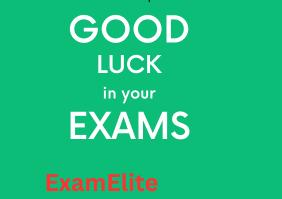The ability to efficiently use computers is gaining significance in today’s technological environment. It is possible that you may need to pass a computer proficiency test before you can apply for certain government positions, attend certain universities, or advance in your current position. In this detailed guide, you will find all the information you need to succeed on computer proficiency examinations.
Enlighten Me, Please, on the Nature of Computer Competence Tests
An example of a standardised test is the computer competency exam, which evaluates a person’s ability to use both simple and complex computer programs. These tests often assess a wide range of digital abilities, such as:
-
Text processing (e.g., MS Word, Google Docs)
-
Online spreadsheet creation and editing apps
-
Presenting programs, such as PowerPoint
-
Having online conversations and exchanging emails
-
The building blocks of a system
-
Typing quickly and accurately
The policy of the organisation specifies whether the test must be taken online or in person. The list is long and includes things like multiple-choice questions, practical activities, and timed simulations.
Do You Really Need to Take a Computer Proficiency Test?
For these reasons, computer expertise is now a requirement for many job openings:
-
Candidates who can show they are proficient in computer-based jobs are preferred by employers.
-
Proving that you possess the digital abilities required for more challenging tasks may be an important part of promoting from within.
-
Academic requirements: Previous successful completion of computer proficiency examinations may be required of prospective students at some institutions and universities.
-
Tests given by the state: A computer competence test is required for several employment in the state sector.
This test primarily serves as a filter to find applicants who can handle the rigours of modern, technologically advanced workplaces.
Is the Test Necessary?
Taking a test to measure computer skills should be considered for every job, promotion, or school program that demands knowledge of computers. Some examples of such groups are:
-
Those seeking employment in industries such as education, finance, administration, or customer service
-
People starting out in higher education
-
People preparing to take government exams, especially in places like India where computer literacy is a prerequisite for many state and federal jobs
-
Digital platforms are often used by distant workers for cooperation and connectivity
Obtaining a passing grade on the test might enhance your application materials, even if it is not required.
Important Subjects Examined in a Computer Proficiency Test
The format and difficulty of tests could vary, but they always test fundamental knowledge and abilities. Here are the key points:
1. Apps for Word Processing
Paper formatting, headers and footers, table and image addition, and style application in word processors are likely to be topics covered in class and on assignments.
2. Supervising Excel Files
Competence in mathematical operations such as SUM, AVERAGE, and IF, as well as data sorting, charting, and graphing, will be evaluated.
3. Analytic Tools
Creating presentations, including multimedia, employing transitions, and personalising pre-made themes are the most basic responsibilities.
4. Management of Files and Operating Systems
This is where your knowledge of desktop interfaces, shortcut keys, and file management will be tested.
5. Internet and Email Proficiency
Includes skills such as navigating the web, downloading and uploading data, making good use of search engines, and using email features such as writing, responding, and attaching files.
6. Building Blocks of Cybersecurity
Your knowledge of password security, phishing, malware, and other fundamental online safety practices may be put to the test.
7. Skill in Keyboarding
Exams that require you to type quickly and accurately typically include typing tests that adhere to specified formats.
Becoming a Computer Master: A Comprehensive Guide
If you want to do well on the test, you need to study hard. This guidebook is somewhat lengthy:
1. Get to Know the Test’s Format
The first order of business is to determine the nature of the test. Are my choices listed somewhere? Is it all in your head, or are there actual software activities happening right now? Your preparation efforts will be more focused if you are familiar with the framework.
2. Review the Course Overview or Prerequisites
Most companies or testing organisations give a curriculum. Pay close attention to the programs and activities that are specifically described in your inquiry.
3. Make Use of Guides and Virtual Classes
Numerous platforms, both free and commercial, are available to help people learn how to use computers. Structured courses that mimic real tests are offered by sites such as Alison, Coursera, Udemy, and LinkedIn Learning.
4. Utilise Real Software
It is incredibly beneficial to have practical experience. To improve, make use of the software that comes included with your computer, such as Word, Excel, and PowerPoint.
5. Experiment with Sample Exams
You may acquire a sense of the structure and see where you stand by taking practice exams. A number of websites provide free practice exams that may be used to assess your computer skills.
6. Make Keystrokes Faster
If your exam will involve a typing component, it is recommended that you use a typing teacher such as TypingClub, Keybr, or 10FastFingers.
Test Day Preparation
-
If you want to take the test in person, you must ensure that you possess a current picture ID.
-
Before you start, make sure you read all of the instructions.
-
You should plan your time well since most tests have time limits.
-
Since certain software or simulations may be required of you, it is important that you are proficient with a variety of applications. You will find this helpful while navigating the program interface.
-
The number of days it takes to acquire exam results might vary widely.
Performing Well on Your Test
-
Remain composed and committed. If you’re worried about failing to perform well, take a deep breath and keep going.
-
Kindly review your responses again. Stop what you’re doing and go over your work for spelling and grammar errors.
-
Make use of keyboard shortcuts. Being aware of possible shortcuts might help you complete jobs quicker and impress assessors.
-
Make sure you are acting appropriately while you are online. Stay away from profanity and bad formatting, especially in emails.
Standardised Tests for Computer Proficiency
An abundance of organisations from every corner of the globe provide tests that aim to gauge proficiency with computers. A few of the more well-known ones are as follows:
-
One credential that is recognised all around the globe is the International Computer Driving Licence, more often known as the ICDL.
-
For many government positions in India, proficiency in Tally and MS-CIT is required.
-
Word, Excel, and PowerPoint are officially certified by Microsoft as MOS (Microsoft Office Specialist).
-
When looking for someone with basic computer skills, many Americans take the Northstar Digital Literacy Assessment.
-
A large number of government posts in India, including in the state of Madhya Pradesh, are filled via the Computer Proficiency Certification Test (CPCT).
Pros of Passing for Academic and Professional Purposes
The results of a computer competency exam could have far-reaching consequences for your professional and personal development:
-
Applicants with strong technical skills have a leg up when applying for jobs.
-
Greater compensation: employees with strong computer skills often earn higher salaries compared to their peers.
-
Academic achievement: Students with great computer skills are more capable of completing assignments and doing research.
-
Verification: If you have any formal credentials or test results, you may add them on your LinkedIn profile or resume.
Final Thoughts
Computer proficiency exams are more than just a test in today’s digital world; they open doors to new opportunities. No matter what your long-term objectives are—getting a job, doing well in school, or just improving your technical skills—preparing for and passing this exam is a wise investment. With the right resources, plenty of practice, and a can-do mentality, you can become an expert with the basic tools of the modern world.